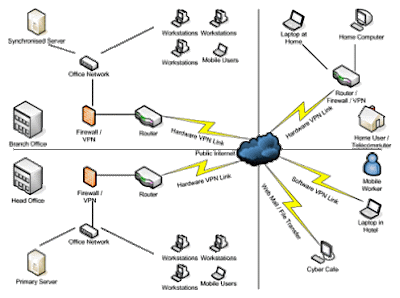pengen tw asal-usul cwex pake anting ga ?
kalu pengen tw, nih critanya
Jaman dulu, saat jamannya nabi Ibrahim AS cobaannya adalah dibakar hidup-hidup, tapi ternyata beliau masih hidup tanpa ada luka sedikitpun dibadannya, karna peristiwa itu alhasil beliau diberi hadiah seorang budak yang bernama Hajar oleh seorang raja Mesir, Nabi Ibrahim pun meminangnya untuk dijadikan istri tentu saja dengan ijin Sarah (istri Nabi Ibrahim AS), Sarah mengijinkan karena menurut Sarah Nabi Ibrahim tidak akn berpaling darinya karna Hajar itu hitam dan kalah cantik dengan Sarah.
Beberapabulan ternyata Hajar sudah hamil terlebih dahulu daripada Sarah, mengerti bahwa Hajar sudah hamil sedangkan dia belum, Sarah pun iri hati takut jika Nabi Ibrahim sudah tidak cinta lagi kepadanya, dan saat syetan sedang menguasai diri Sarah, Sarah pun bersumpah "Demi Allah aku akan menusuk Hajar dua kali". itulah yang diucapkan Sarah, ketika Sarah sadar bahwa ia sedang dikendalikan oleh syetan Sarah pun menyesal dan segera bercerita kepada Nabi Ibrahim AS, "wahai suamiku, aku telah bersumpah bahwa aku akan menusuk Hajar sebanyak dua kali, bagaimana ini ?" kemudian Nabi Ibrahim bertanya "mengapa kamu bersumpah seperti itu wahai istriku ?" Sarah pun menjawab "karna aku iri melihat Hajar hamil sedangkan aku belum". Nabi Ibrahim pun menjawab "tusuklah Hajar di telinganya, satu sebelah kanan, dan satu sebelah kiri dan tutuplah lubang itu dengan emas" Sarah menjawab "baiklah aku akan menusuk kedua telinga Hajar".
Dunia Dalam Genggaman
Jika kita tidak punya harta, maka bersedekahlah dengan ilmu. Karena ilmu yang bermanfaat jauh lebih baik daripada harta dan kekayaan...
Search This Blog
Monday, January 6, 2014
Sunday, May 20, 2012
Cara Menginstal Ubuntu Server
1. Masukkan CD Instalasi Linux Ubuntu Server, tunggu beberapa saat hingga muncul tampilan awal instalasi. Lalu pilih bahasa yang dikehendaki untuk proses instalasi Ubuntu Server.
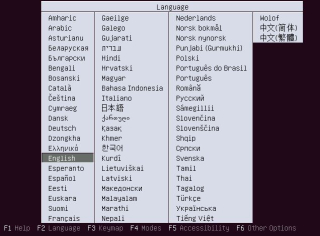
2. Pilih “Install Ubuntu Server” untuk melanjutkan proses instalasi Ubuntu Server.
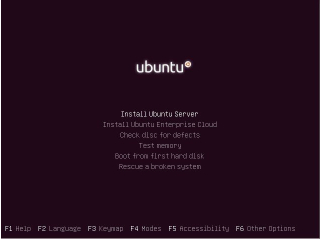
3. Pilih salah satu bahasa sebagai default language system Ubuntu Server.
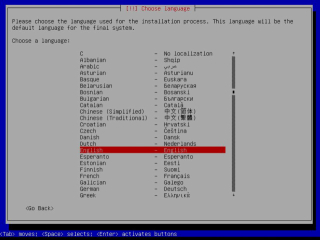
4. Pilih lokasi negara Anda, jika tidak ada pilihan negara Anda silahkan pilih 'other' lalu tekan ‘enter’ untuk melanjutkan proses instalasi Ubuntu Server.
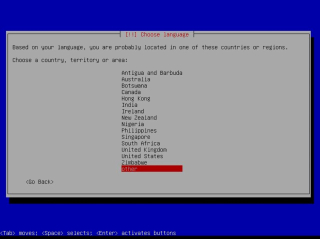
5. Pilih bagian benua di mana negara Anda berada lalu tekan ‘enter’ untuk melanjutkan proses instalasi ubuntu server.
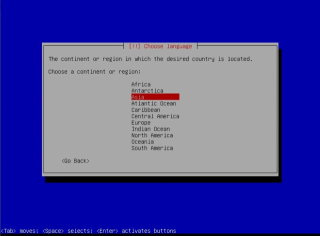
6. Pilih salah satu negara di mana Anda berada lalu tekan ‘enter’ untuk melanjutkan proses instalasi Ubuntu Server.
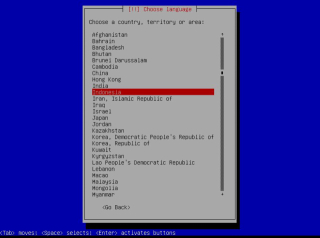
7. Pilihan untuk mendeteksi keyboard yang terpasang, Anda bisa melewatinya jika tidak ingin melakukan proses deteksi.
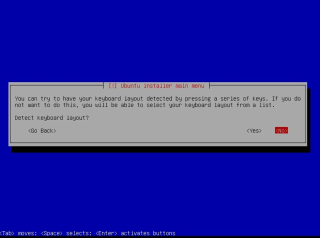
8. Pilih pengaturan keyboard (di sini dicontohkan ‘USA’) lalu tekan ‘enter’ untuk melanjutkan proses instalasi Ubuntu Server.
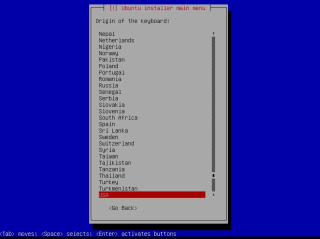
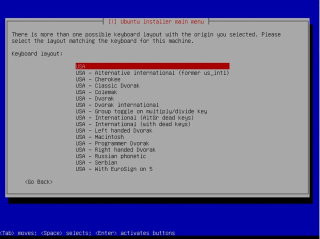
9. Masukkan nama “hostname” yang dikehendaki (jika jaringan milik Anda sendiri), kemudian pilih ‘continue’ untuk melanjutkan proses instalasi Ubuntu Server.

10. Sistem akan mendeteksi zona waktu wilayah Anda. Pilih "Yes" untuk melanjutkan proses instalasi ubuntu Server atau pilih "no" untuk pengaturan zona waktu wilayah Anda
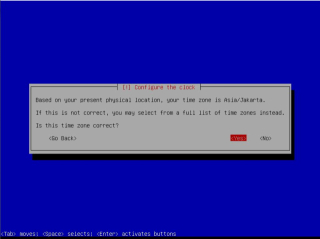
11. Pilihan untuk memandu proses partisi. Di sini dicontohkan dengan memilih pilihan pertama yaitu "Guided - use entire disk" yaitu memilih semua kapasitas harddisk
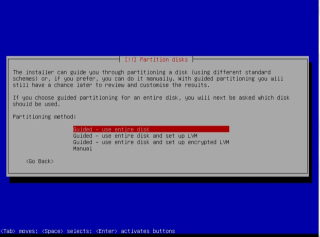
12. Konfirmasi untuk memformat, menghapus dan memakai semua kapasitas harddisk.
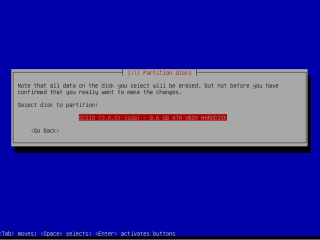
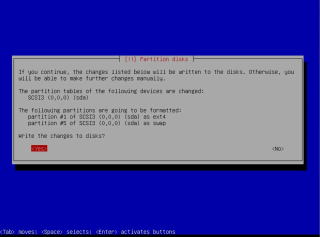
13. Ketikkan nama lengkap dari user Ubuntu Server lalu pilih ‘continue’ untuk melanjutkan proses instalasi Ubuntu Server.
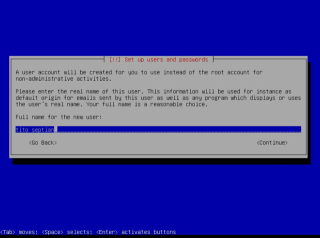
14. Ketikkan username akun Ubuntu Server Anda untuk login ke Ubuntu Server nanti, lalu pilih ‘continue’ untuk melanjutkan proses instalasi Ubuntu Server.
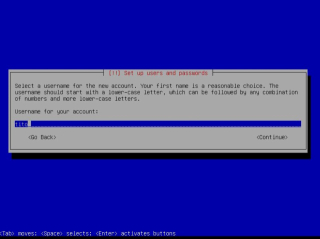
15. Ketikkan password dari akun Ubuntu Server Anda (dianjurkan untuk mengkombinasikan password Anda) untuk login ke Ubuntu Server nanti. Lalu pilih ‘continue’ untuk melanjutkan proses instalasi Ubuntu Server.
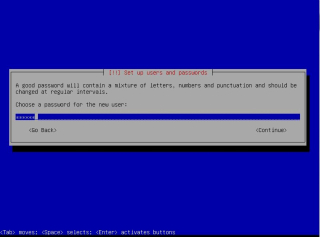
16. Verifikasi password akun Ubuntu Server Anda. Lalu pilih ‘continue’ untuk melanjutkan proses instalasi Ubuntu Server.
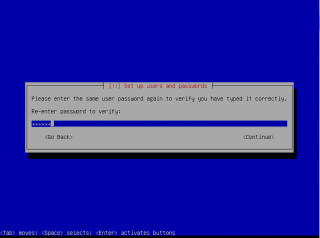
17. Jika Anda ingin sistem mengenkripsi data pada direktori home saat Anda login silahkan pilih ‘Yes’ atau jika tidak silahkan pilih ‘No’ untuk melanjutkan proses instalasi Ubuntu Server.
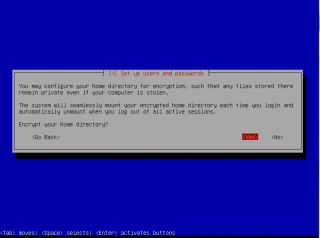
18. Jika Anda memerlukan alamat ‘proxy’ untuk mengakses internet silahkan Anda masukkan alamat ‘proxy’ tersebut tetapi Anda bisa mengosongkannya jika Anda tidak memerlukan ‘proxy’, lalu pilih ‘continue’ untuk melanjutkan proses instalasi Ubuntu Server.
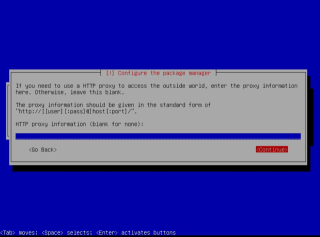
19. Sistem sedang melanjutkan proses pengaturan APT (Advanced Packaging Tool).
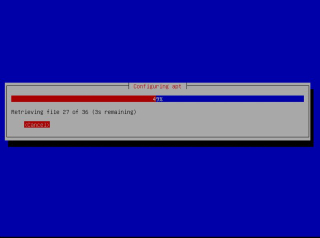
20. Pilih “No automatic updates” jika Anda tidak akan memperbaharui sistem Ubuntu Server Anda lalu tekan ‘enter’ untuk melanjutkan proses instalasi Ubuntu Server.
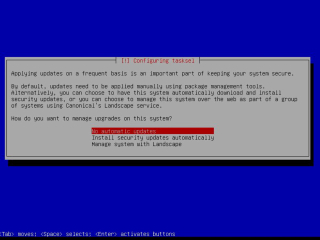
21. Pilih software yang akan dipasang pada sistem Ubuntu Server Anda lalu tekan ‘enter’ untuk melanjutkan proses instalasi Ubuntu Server (bisa diinstall kemudian hari, kosongkan saja).
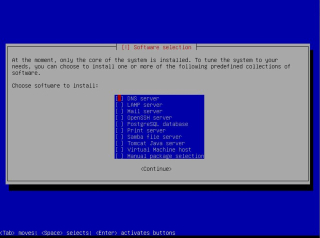
22. Pilih ‘Yes’ untuk melanjutkan proses pemasangan ‘GRUB boot loader’ ke ‘master boot record’. GRUB berfungsi untuk memperbolehkan ‘user’ memilih sistem operasi mana yang akan dijalankan (jika terdapat lebih dari satu sistem operasi).
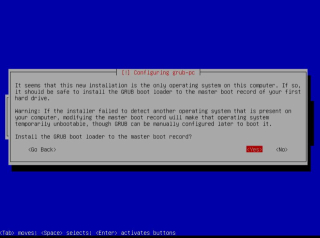
23. Instalasi Ubuntu Server telah selesai dan sistem akan dinyalakan ulang. Silahkan Anda pilih ‘continue’.
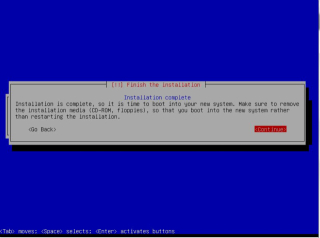
24. Sistem Ubuntu Server Anda telah siap digunakan.
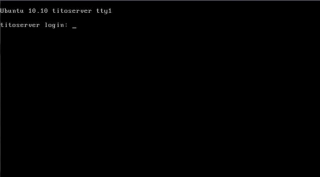
25. Silahkan masukkan ‘username’ dan ‘password’ sesuai dengan yang telah Anda isikan pada saat proses instalasi Ubuntu Server tadi.
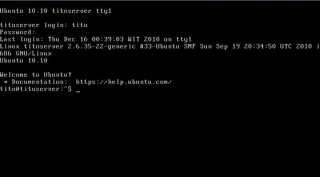
Thursday, March 15, 2012
Tips Merawat Notebook / Netbook
Laptop adalah barang elektronik yang sangat sensitif bila tidak di jaga secara baik dan tidak melakukan perawatan dengan benar maka Laptop anda akan sering masuk ke tempat service Laptop. Komponen Laptop juga sangat Mahal di bandingkan dengan Komponen PC.Untuk menghindari merogoh uang saku anda sebaiknya anda melakukan Tips Cara merawat Laptop di bawah ini. : Semoga Bermanfaat ^_^
01. Jangan sembarangan mendownload software gratis dari internet. Terlebih lagi misalnya software yang seolah-olah sebagai suatu antivirus. Gunakan software-software yang telah Anda dapatkan dari paket laptop yang Anda beli. Risiko virus bisa merusak ke dalam laptop Anda jika Anda sembarangan menggunakan software dari internet. Jika Anda tetap ingin menggunakan software hasil download, maka pastikan sudah Anda scan software tersebut dengan antivirus yang Anda miliki.
02. Jangan memberikan Penutup apapapun termasuk sarung Laptop pada saat Laptop anda dalam keadaan menyala karena berdasarkan pengalaman Laptop teman saya Processor Laptopnya akan mati karena sirkulasi udara yang tidak ada di bawah permukaan Laptop
03. Menurut survei, kerusakan laptop yang paling umum terjadi pada harddisk dan LCD display/layar. Kerusakan harddisk diakibatkan benturan atau terjatuh. Kerusakan LCD biasanya karena terpapar sinar matahari dan tekanan fisik.
04. Rapikanlah kabel-kabel adaptor atau kabel lain yang sedang terhubung dengan laptop, jangan sampai membuat orang lain tersandung.
05. Selain kerusakan harddisk dan LCD, tumpahan cairan adalah penyebab kerusakan laptop yang paling umum, atau pakai selembar film-transparan yang disebut ‘keyboard protector’.
06. Hindari Getaran dan Jauhkan laptop dari alat pengeras suara, misalnya loudspeaker, mesin/kendaraan berat, dan sumber getaran lainnya.
07. Hindarkan laptop dari sinar x-ray di airport.
08. Jaga kebersihan laptop, lap dengan kain bersih atau kapas agar bebas debu.
09. Lindungi modem laptop. Gunakan modem yang mempunyai fitur digital-line guard. Karena fitur ini akan menjaga modem dari kerusakan jika secara tidak sengaja mencolokkan kabel modem ke jack telpon digital PABX atau jalur ISDN. Dan berhati-hatilah ketika akan mencolokkan kabel telepon ke laptop karena kawat logam dalam konektor modem laptop sangat tipis dan mudah bengkok.
10. Dalam iklim Asia, suhu yang lembab bisa jadi masalah besar untuk laptop yang dirancang di Amerika Serikat. Untuk mengurangi kemungkinan masalah, pastikan laptop tersimpan di tempat yang kering dan sejuk. Jika laptop tidak digunakan untuk waktu yang lama, simpanlah laptop dalam wadah yang rapat dan masukkan silica gel . Silica gel ini seperti halnya yang terdapat dalam botol obat, kemasan barang2 elektronik (bungkusan kecil bertuliskan ‘Dessicant Silica Gel’). Atau bisa dibeli di toko bahan kimia. Silica gel ini merupakan bahan kimia yg bersifat Higroskopis (menyerap uap air / kelembaban).
11. Listrik padam dan gangguan tegangan dapat terjadi sewaktu-waktu, di rumah, di kamar hotel atau di kantor. Jika memungkinkan, gunakanlah ’surge-protector’ jika sedang menggunakan AC outlet. Dan jangan lupa membuat back-up data secara rutin.
12. Gunakanlah selalu tas laptop ketika sedang bepergian.
13. Jika ingin membungkus laptop untuk dikirim atau untuk keperluan lain, gunakanlah kotak pelindung yang kuat, dan bungkuslah dengan busa atau spons yang dapat menyerap getaran.
14. Jangan sekali-sekali meletakkan benda berat di atas laptop.
15. Jika laptop bermasalah, jangan mencoba untuk membongkar sendiri. Sebaiknya serahkan ke teknisi atau service-center terdekat. Karena mungkin saja kerusakan malah akan menjadi semakin berat. Khusus untuk laptop yang masih dalam masa garansi - membongkar laptop dapat merusak sticker garansi (warranty seal) yang masih melekat pada laptop.
16. Ketika akan mengangkat laptop yang sedang terbuka, jangan mengangkatnya sambil memegang pada bagian display/layar, angkatlah pada bagian bawah/keyboard
17. Jangan memasukkan disket pada bagian sudutnya. Memasukkan disket setengah-setengah dapat merusak disk-drive. Begitu juga ketika membuka atau menutup tray drive CD-ROM/DVD-ROM untuk memasukkan atau mengeluarkan disk. Jangan menyentuh lensa pada tray CD-ROM. Peganglah compact-disc pada bagian pinggir, bukan pada permukaan disk.
18. Jangan mencolokkan kabel modem laptop pada PBX (private branch exchange) atau saluran telpon digital. Laptop hanya dapat menggunakan saluran PSTN (public-switched telephone network). Penggunaan saluran telpon selain PSTN dapat merusak modem laptop.
19. Rawatlah baterai laptop, jangan sampai bocor karena dapat merusak slot baterai.
20. Jangan pindah-pindahkan laptop pada saat masih hidup. Laptop yang sedang hidup berarti harddisknya juga sedang bekerja sehingga apabila digerakkan dapat menyebabkan head harddisk menggores cylinder sehingga akan berakibat fatal.
21. Jauhkan laptop dari medan magnet yang kuat, bahan cair dan sumber panas/dingin atau perubahan suhu yang ekstrim.
22. Hindari sinar matahari langsung dan pastikan laptop selalu diletakkan pada permukaan yang rata.
Nb: Kartu Garansi anda Jangan Sampai Hilang dan apabila terjadi kerusakan Fatal terhadap Laptop anda Bawa ke tempat Toko pada saat anda Membeli Laptop dulu.
Sunday, March 11, 2012
National Examination
Definition of National Examination
According to wikipedia.org, national examination is an evaluation system of educationstandard nationally, which is held by Evaluation Center of Education and Departementof Education in Indonesia based on UU RI No. 20, 2003. Further, it is stated that evaluation is to evaluate national education standard. Monitoring process of that evaluation is done continuosly in order that finally it can make our education quality better.
Implementation Of National Examination Recently
Nowadays, national exam is implemented in all education level, not only in junior and senior high school, but also in elementary school (UASBN). Some people regard the implementation of national exam as a burden for the students because standard of national exam score increase year to year. Since 2008, standard of national exam score increase from 5,00 to 5,25. While for all subjects that is examined (includes subjects that is not national exam subjects), the students might not get score below 4, 25 in order to pass the exam. Those evaluation standard has been a phantom for several schools which afraid many students of theirs will not be able to pass national exam. Those schools are afraid if many of their students don’t pass the exam, they will be regarded as low quality school. That makes the emergence of deceits in national exam, not only in the form of cheating among students, but also a tricky strategy of several school to “help” their students pass national exam unfairly.
There are some reason why national examination should be abolished :
1. National exam can’t be a good measure to reflect students competence
National exam can’t be a standard to determine graduation of students. National exam is just a kind of examination which is held in 2-3 hours for each subjects and it doesn’t represents the real achievement of students. For example : There is a brilliant and smart student who often participate in mathematics olympiade. Unfortunately when national exam was held, he was sick and he couldn’t answer mathematics exam correctly then he didn’t pass the exam. It is not fair for him because the exam didn’t reflect his true ability in math.
2. National exam make wrong students main set: emphasize in exam score of the science, not the essence of the science. Ideally, education is designed to give students understanding of the science materials. But in fact, students in Indonesia is not educated to understand where the theory comes from. They are taught just to be able to answer the questions in exam correctly without understand basic concepts of the materials. Many students emphasize on the score, not the essence of science, so they compete to get higher score and often they compete unfairly through cheating.
3. National exam cause many kind of deceits in its implementation
Schools which are afraid if many of their students don’t pass the exam can do many kind of tricky strategy to “help” their students pass national exam unfairly. For example there are school that suggest their teacher to give answer of national exam through SMS. There is also many rich students who use their parents money to buy the answer or question sheet of national exam before it is held. Those deceits are done because the agent/ object of national exams itself don’t have a good mentality to understand what the purpose of national examine.
So...do you agree if national examination should be abolished....????
YES or NO
^_^
Saturday, March 10, 2012
I Want to be Success
What Is Success?
Success is about getting all that you wanted to have. It's finding that you have achieved your goals or fulfilled your plans and it's waking up in the morning feeling victorious rather than feeling defeated.The feelings success brings will make you walk proudly in the streets with your head up high while being happy and satisfied.
How to Be Successful in Life
Contrary to common beliefs, there are no successful or unsuccessful people but instead there are people who have the potential to succeed and who do things that helps them realize this potential and there are people with the same potential who don’t do those things.The only thing you need to do to succeed is to do exactly what successful people did. When you go through all of the information below you will acquire the mentality of a successful person and this will help you reach success.
What Makes Me Unsuccessful?
If you really want to be successful then you should have a solid understanding of certain concepts that can limit your potential and that can make you unsuccessful.Successful people avoid these harmful concepts and so should you:
- False Beliefs: False beliefs are incorrect ideas you hold about something or about yourself. An example of a false belief could be “I can never find a job in such a country” . False beliefs act as limiters to your true potential and so to your success. Getting rid of false beliefs and knowing more about them is the most important task that you should do if you are serious about success. False beliefs can not only limit your success potential but they can even ruin your life. Some people stay broken for years after a breakup just because they have some false beliefs about love that they acquired from the media. In my book How to get over anyone in few days i explained how getting rid of false beliefs such as "the one" and "the soul mate" can help you recover in few days. This happens because the mind refuses to recover if it believed that it will never find a replacement for the person you broke up with.
- External Locus of Control: This is the way of thinking that makes a person assume that everything that happens to him is the result of external factors. For example: saying that an exam was too hard when you don't do well or claiming that high unemployment rate is the reason you can't find a job are examples of external locus of control. The flip side to that way of thinking is Internal Locus of Control which is the way of thinking that makes you believe that you are in charge and in control of everything that happens to you. None of the successful people have an external locus of control so if you are serious about success you should learn how to change your way of thinking from being based on external locus of control to being based on internal locus of control.
- Lack of Persistence: What is good about having many qualities and skills if you lost hope in succeeding after failing once or twice? The only people who succeed in life are the persistent ones. Those who continue working right to the end until they get what they want even if everything was against them and even if they failed many times. If you want to be successful then read the guide to persistence to learn how to stand up again even if you failed hundreds of times.
- Lack of Flexibility: Flexibility is the ability to adapt to external conditions. It's the ability to try something else or another method when your current method fails. The more flexible you are, the more you will adapt to changes and the higher your chances of success will be. Read this guide to learn how to be flexible and how to change your methods when they don't work.
- Lack of Planning: If you don’t have goals or plans then you are going to be a part of other people's plans. If you don’t plan to be the team leader at your work then someone else in your team will do so and if you don't plan to get that high paying job then someone else who planned and worked for it will take it from you. If you don’t plan you will get swept away by the people who do. They will fill the positions, make the money and get the fame while you'll just be a spectator. planning is an essential item in the success toolkit. Read this guide to learn everything about planning and goal setting.
- Lack of Self-confidence: If you don't have a high self-confidence then most probably you will be too shy of presenting your ideas and you may give up your dreams as soon as someone tells you that they are not possible. You may fear taking any risks and so ignore many opportunities that could have made you successful. If you want to increase your chances of being a successful person, then you must build your self-confidence. You can build it from scratch using the ultimate guide for building self-confidence.
- Thinking that you lack resources: In my book How i did it i explained how i managed to make a website that generates thousands of dollars/month in less than 2 years with an initial investment that is less than 50 dollars!! Don't fool yourself by thinking that you lack resources because if you are serious about success you will do it without having any resources. This website is one of the examples of successful businesses that required no resources at the start up.
- Success related Fears: The types of fears that can affect your ability to succeed are the fear of failure and the fear of success. While they both seem to be complete opposites still they can have the same effect on you which is preventing you from trying and so leading you to failure. If you want to deal with fear of success then check out this article while if you want to deal with fear of failure then check out this one
How To Make A Computer Network
A network allows multiple computers to send files and folders to one another, share a single Internet connection and print from the same printer. Although setting up a network used to be a challenging task, modern operating systems do most of the software configuration automatically, so setup is simple even for a novice user.
You will need to connect each computer to a router. This acts as a switching station, directing signals from and to the appropriate systems. Although a hub or a switch can be used instead of a router, a router is recommended because of its stability and more advanced features.
You will need to connect each computer to a router. This acts as a switching station, directing signals from and to the appropriate systems. Although a hub or a switch can be used instead of a router, a router is recommended because of its stability and more advanced features.
Friday, March 9, 2012
Cara Mengatasi Error \windows\system32\config\system
Saya pernah mengalami hal ini beberapa kali , ketika akan menghidupkan kembal komputer tetapi tidak bisa masuk ke windows dan mendapatkan pesan seperti berikut di bawah :
setelah melihat pesan diatas jangan panik dulu, apa lagi langsung menginstall ulang windows kamu.
sebenernya untuk menormalkan lagi cukup mudah, agar bisa masuk ke windows lagi .
ikuti langkah2 berikut ini :
1. siapkan cd windows kamu, lalu set booting dari cd room
2. pada saat muncul opsi R=repair pertama, tekan R .
3. Tunggu beberapa saat lalu , biasanya aman di minta konfirmasi di drive mana windows terlinstall
biasanya di c , pilih #1 lalu tekan enter2 saja untuk password administrasi

- keluarkan CD windows kamu dan ketik exit lalu restart PC .
pasti kamu sudah bisa lagi masuk kedalam windows secara normal.
setelah melihat pesan diatas jangan panik dulu, apa lagi langsung menginstall ulang windows kamu.
sebenernya untuk menormalkan lagi cukup mudah, agar bisa masuk ke windows lagi .
ikuti langkah2 berikut ini :
1. siapkan cd windows kamu, lalu set booting dari cd room
2. pada saat muncul opsi R=repair pertama, tekan R .
3. Tunggu beberapa saat lalu , biasanya aman di minta konfirmasi di drive mana windows terlinstall
biasanya di c , pilih #1 lalu tekan enter2 saja untuk password administrasi

- keluarkan CD windows kamu dan ketik exit lalu restart PC .
pasti kamu sudah bisa lagi masuk kedalam windows secara normal.
Subscribe to:
Posts (Atom)